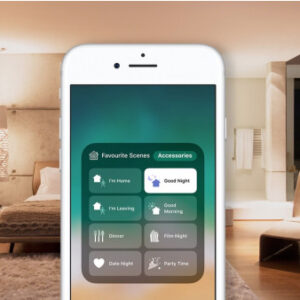We questioned whether we could use some Ring cameras without Wi-Fi, for example in the event of a power outage, because some of them are battery- or solar-powered.
No, Ring security cameras do not work without Wi-Fi. To record and store videos, a Wi-Fi connection is necessary. Additionally, two-way audio and viewing the camera’s live feed are required. Even if the camera has power, it won’t work without Wi-Fi.
Read on for more information.
Table of Contents
What is a Ring Camera?
The video doorbells produced by the smart home and security company Ring are probably its most well-known products. A line of motion-activated and simple-to-install security cameras are available from the company in addition to those. These cameras can work with Alexa and are WiFi-connected. Additionally, they let you watch what’s happening in your home in 1080p with HDR from wherever you are.
Does Ring Still Work Without Wi-fi?
To send video streams back to Ring’s servers, where the smarts happen, the video is saved, and notifications are generated for your phone, almost all Ring devices require a Wi-Fi connection. The “Elite” models are the exception here because they can use wired Ethernet for both data and power using a Power over Ethernet (PoE) capable switch or router.
You won’t typically be able to use Ring’s security cameras or video doorbells without a Wi-Fi connection. Although they won’t be able to connect to a remote Chime to ring inside or send you a notification, Ring doorbells will still chime from their internal speaker.
Some Non-camera smart home devices, such as Ring smart lights can be manually controlled over the Amazon Sidewalk network if there is adequate coverage in your neighborhood. Ring smart lights operate over Z-Wave and directly connect to the Ring Alarm base station, so they do not require Wi-Fi to be motion activated. If you have a Protect Pro subscription, which enables the cellular backup internet connection on the base station, Ring Alarm can also function normally.
Can You Use Ring Camera Without Wi-Fi?
Your Ring camera might still be functional even if Wi-Fi isn’t connected, depending on its power source.
The Ring app allows you to change the camera’s settings whether your phone is in cellular or Wi-Fi range.
You can still access previously recorded video clips even if your Ring camera doesn’t have Wi-Fi because they are kept in the cloud. There are two ways to watch previously recorded videos:
- Through the Ring app on a phone or tablet
- By logging into your Ring account on a web browser
The computer or other device you want to use to watch the videos needs to be online.
Read about How To Tell If A Security Camera Is Recording
What Happens to Your Ring Doorbells and Cameras When the WiFi is Off?
Even if the WiFi is disabled, your Ring Doorbell will continue to function if it is hardwired. When WiFi is disabled, your Ring Doorbell becomes completely inoperable. This includes being unable to record or alert you of any activity in the event of a motion event or a doorbell ringer.
Video clips cannot be stored in the memory of the Ring Doorbell. In the event of a motion event or a doorbell ring, the doorbell won’t record or alert you of any activity if there is no Wi-Fi connection.
Only after a handshake and the server’s confirmation that it is ready will the doorbell begin streaming the video.

Do Ring Cameras Still Record Without Wifi?
Ring doorbells cannot record without WiFi. Four different security camera models are available from Ring. Except for the Spotlight Cam, which only needs a Bluetooth connection, all of these models require a Wi-Fi connection to record video.
The Ring camera is an outdoor system that operates solely on motion detection and continuous recording; it is network-independent. You will need a Wi-Fi connection, though, in order to view or store any recorded video.
Until the issue is resolved and coverage is restored, your Ring camera won’t be able to record anything if your Wi-Fi goes out or you lose internet access. It’s critical to quickly restore the camera in order to prevent significant coverage gaps.
Benefits of Using Ring Security Cameras With WIFI
Using WiFi-enabled Ring security cameras has many advantages. One of the most crucial benefits is the ability to monitor your house from any location in the world.
The knowledge that your house is secure even when you’re not there will also allow you to sleep soundly. Additionally, Ring security cameras have a ton of features and are simple to install and operate.
The Stick Up Cam Elite and the Stick Up Cam Wired are two cameras from Ring that can be hardwired to your internet. The Stick Up Cam Elite is a camera that can be used indoors or outdoors and comes with a power adapter for use with your personal Wi-Fi router.
The Stick Up Cam Wired must be plugged into an outlet close to your modem or gateway device because it is only intended for indoor use. Both cameras use 4 GHz or 5 GHz networks to access the internet.
Ring provides a wide range of additional services, including radon and termite inspections, auto inspections, beauty services, children’s parties, DIY work, home security services, and more. And best of all, Ring offers all these tools at affordable prices.
Read about Do Security Cameras Have Audio?
Can Ring Cameras Use SD Cards to Record?
A Ring Alarm Pro base station and a Ring Protect Pro subscription (which costs $20 per month) are required to use certain Ring cameras’ ability to record videos locally to SD cards. However, you’ll need to purchase a $20 per month Ring Protect Pro subscription, a Ring Alarm Pro Base Station (which has an SD card slot), and Ring Edge (Ring’s microSD card) if you want to be able to store security footage on a memory card.
In the event that Ring cameras run out of WiFi, they can fall back to using cellular data. However, in order to use this function, you must once more have a Ring Protect Pro subscription. Your Ring camera can’t use cellular data if you don’t have this subscription plan. This implies that if your WiFi connection is lost, you will need to wait for it to reappear before your Ring camera resumes its normal operation.
But what if your WiFi network has been down for several hours and you need your Ring camera to start working again right away? You do have the choice to join the mobile hotspot on your phone in the interim. You will have to re-setup your Ring camera or cameras if you do this, though. You’ll need to reconfigure your devices to re-join your home network when the WiFi is restored. Additionally, it is not a cheap option, particularly if you have a limited data plan.
Does Ring Require a Subscription?
To use a Ring camera or any other Ring security device, you don’t need to be a subscriber to Ring. Live View, which enables you to watch your Ring camera’s video recordings in real-time without a paid plan, is still available to you. Additionally, you’ll continue to be able to use audio and two-way talk as well as receive notifications from your camera when the motion sensors are activated.
In Summary
Unfortunately, the majority of Ring cameras are Wi-Fi-required. Video recording, motion alerts, viewing the camera’s live feed, and two-way audio all require Wi-Fi. If you’re looking for a Ring camera that doesn’t require Wi-Fi, you will want to go with the Stick Up Cam Elite, which can connect to the Internet via Ethernet cable as opposed to Wi-Fi.