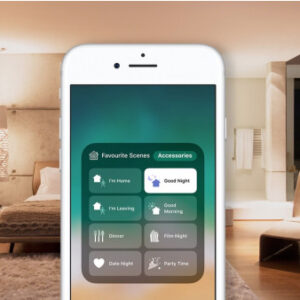Do you know how to tell if a security camera is recording?
Use electronic bug detectors. When turned on or in operation, CCTV security cameras would produce what is known as a balanced signal.
A video signal that has been modified for transmission over a medium other than a coaxial cable is known as a balanced signal. It’s also a fairly simple way to find hidden cameras or see if there are security cameras nearby.
CCTV IP security camera (system) radiation would be of a higher energy within its designated range. As a result, you can determine the IP security cameras’ status using electronic bug detectors.
The power indicator will let you know if the CCTV camera is active. You can quickly determine whether an IP camera is operational or properly connected to WiFi by looking at the status LED on some wireless IP cameras or IP cameras with an IP connection.
Determine whether the security camera is genuine or not. It won’t ever be on if it’s a fake security camera. This article includes some advice on how to identify a genuine security camera from a fake one.
Table of Contents
How To Tell If A Security Camera Is Recording?
The Camera’s Lens Is It Moving?
To ensure that the camera is on, make sure to check to see if the lens is moving. A security camera that pans and tilts would always be in motion if it were installed. This type of camera is also referred to as a pan tilt security camera. You can therefore control it by choosing the tour or pan option.
Exists An External Memory Card?
Each image and video that the camera captures is saved, either on the internal storage or an external memory card. Cloud storage is another option, but it’s important to make sure that the recorded videotapes are stored securely because hacked security cameras frequently lose their recordings.
Use An Electronic Bug Detector
You can tell if a security camera is working or recording by looking for something called a “balanced signal” with the aid of an electronic bug detector. In order to transmit a video signal through a medium other than a coax cable, a balanced signal must be converted.
Within their defined range, security cameras emit a lot of energy. The electronic bug detector can find any nearby hidden cameras if you are uneasy about a particular location.
Use Your Wifi
It’s an underutilized but reliable method of determining whether a security camera is operational.
If the security camera you purchase has Wi-Fi, you can easily find out whether or not it is on by finding your Wi-Fi device on the list of nearby found devices by searching for nearby Wi-Fi devices.
The Wi-Fi enabled device itself could be used to turn on the camera.
Use Your Android Phone
You can also tell if the security camera is recording by using an Android phone. You can learn whether any nearby cameras are on and functioning thanks to a number of camera detection apps.
Security cameras can continue to operate in the event of a power outage and keep your recordings and images safely saved by maintaining a battery backup. But you will undoubtedly lose on the record without power if you have no backup.
It becomes nearly impossible to know when a wireless security camera stops working if it runs on a lithium battery unless your Android or iOS device is connected to the camera.
Can You See Tiny Red Lights?
It is always advisable to inspect the IP security cameras’ LEDs. In the dark, if the security camera has an infrared lens, you will be able to see tiny red lights around the lens. Furthermore, this suggests that the camera is on and recording.
It aids in determining whether or not your camera has night vision. Additionally, it is simpler to determine if the security camera is operational at night.

Do You Notice Any Lights Coming From The Security Camera?
If the security camera is surrounded by lights, you could use any object to block the lights and see if the camera is recording. The red lights on the lens will be visible once
you block the light thereby making it clear that the security cameras are recording.
Log In To See If It’s Recording
You can log in to the software for your security camera to access live streaming, which enables you to verify that the recording is active.
The camera is recording if your monitor is on and you can see the video there. There might be a problem with the attached cables or the camera itself if the streaming does not occur or if the video cannot be viewed.
How To Tell If A Security Camera Is Fake Or Real?
Some of you might be curious as to whether this IP security camera is a real one or a fake one.
For instance, you might feel uneasy if a security camera is recording you when you visit a friend’s house. So how can one tell a fake security camera apart?
Along with the methods listed above, the methods listed below can be used to determine whether the security camera is a genuine IP camera or a fake.
Examine The Security Camera Wires
Cat 5 or Cat 6 PoE security cameras connect to the router using wires. Traditional wireless security cameras require power cables. In order to determine whether the cable surrounding the security cameras is genuine or not, check it.
If the security camera is battery-operated and wire-free, you can use the methods listed below to determine whether it is real or not.
Google The Security Camera Brand
Depending on the brand of security camera, you might see a label or mark. If you want to know if a company is selling fake security cameras or if it is a legitimate security camera brand, you can Google it.
Examine The Red Light Of Security Cameras
Older counterfeit security cameras have a blinking red light, but real ones do not. It’s a clever trick to be able to tell whether CCTV cameras are operational simply by looking at them.
Read about: How To Spot A Fake Security Camera
What Makes A Good Security Camera Important To Buy?
Even if the switches could be made to operate, a fake camera would never turn on or move. Additionally, no video or image would be saved. Sadly, some of the security cameras you may have seen are fake and only intended to trick you.
I’m sure you wouldn’t want to purchase one similar for your home.
Always perform a Google search for the brand you choose to make sure the security camera you purchase is functional. Another would advise choosing a manual zoom lens. In this situation, you have complete control over the camera and can view the footage being recorded whenever you want.
FAQs About To Tell If A Security Camera Is Recording
The bonus responses to some frequently asked questions about IP security cameras are provided below.
How Can I Tell If A Security Camera Has Sound Or Audio?
What signs are there that a security camera has audio?
The appearance of this IP camera makes it impossible to determine whether it has audio. You can simply ask a member of the security camera company staff. As you may already be aware, the majority of baby monitors feature two-way audio, so if you want an IP security camera with audio, just go out and purchase a baby monitor.
Please be aware that audio recording is subject to strict state laws. It must be known to one person that a video is being recorded. When this feature is prohibited in some situations, you should turn off the audio recording.
How Can I Tell If A Security Camera Is Good?
You can try a number of different approaches to try to locate a trustworthy security camera.
- Look up the IP camera brand’s security camera reviews on Google.
- Verify the security camera manufacturer’s warranty. You should receive a 2-year warranty from a reputable security camera company.
- Check out the product reviews from customers.
How Can You Tell If Your Security Camera Was Hacked?
This article can help you determine whether your IP security camera has been hacked. You can find some useful tips in this article about how to guard against hacking of your IP cameras.
Do Actual Security Cameras Blink?
Are blinking lights present on actual security cameras?
Real security cameras typically don’t have those red lights that flash. A blatant indication that the fake security cameras are fake is that real security cameras would typically have front-facing blinking red lights.
Conclusion
The post talked about how to tell if a security camera is recording.
Check to see if the security camera is on by seeing if it is following you. When a pan-tilt-type security camera (also known as a PTZ camera) is installed, you can see that it rotates continuously and that it makes a distinct buzzing sound as it does so.
If you’ve configured the pan-tilt IP camera’s patrol/tour function, you can see it moving continuously, letting you know whether the CCTV camera is recording.
Examine the LEDs in the IP security cameras to see how they are doing. When this security camera is turned on in the dark, you should be able to see small red lights surrounding the lens if it is an infrared IP security camera, which it most likely is.
It’s also a quick way to determine whether a security camera has night vision. To stop the sun from shining directly on your security camera, cover it with a book or your hands. If you notice the lights turning red, the security camera is activated.
Check whether you can view the live streaming by logging into the software for your security cameras. So you can determine whether your security camera is on or in operation.
Using your monitor, for instance, you can check to see if your IP security camera is recording. The IP security camera is on if the video is properly displayed. If not, it might be a cable or camera problem.